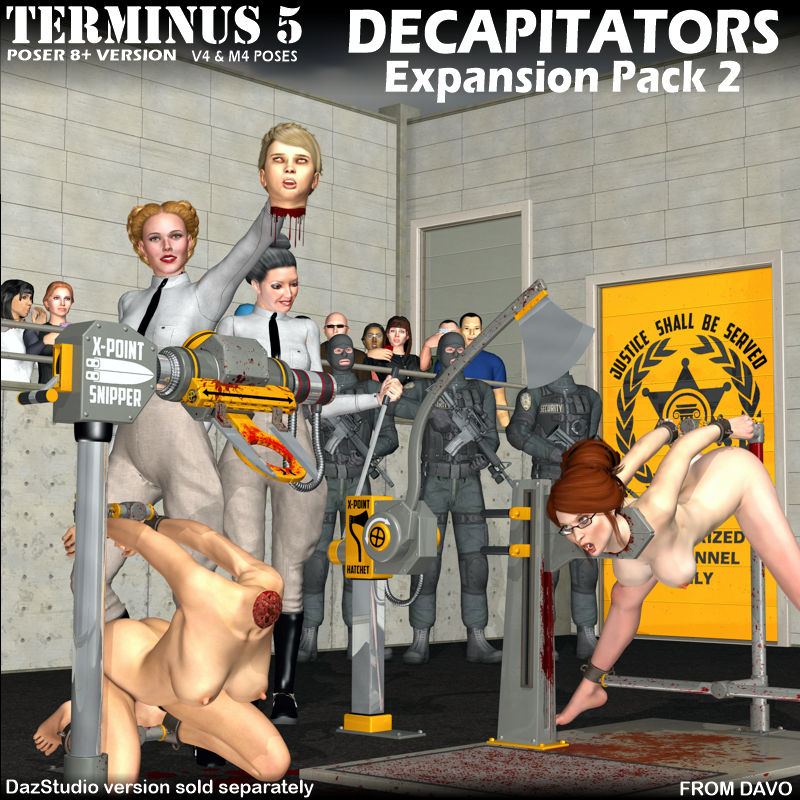
Description
Product: Terminus 5 "Decapitation Expansion Pack 2" for Poser
Vendor/Creator: Davo or Davorama
Copyright (c) 2021 davo. All rights reserved. Not intended for redistribution.
-----------------------------------------------------------------------------------------------------------------------------------
Industrial Strength executions for the modern age. Two more unique decapitation devices to expand your Terminus 5 Decapitation Core Pack and Terminus 5 product line.
-----------------------------------------------------------------------------------------------------------------------------------
System Requirements:
- PC and Mac compatible
- Requires Poser 8+
- DazStudio version is available (sold separately) with material/surface zone adjustments and poses for the Genesis 3 figures
- All files in .obj, .cr2, .png and .jpg format.
----------------------------------------------------------------------------------------------------------------------------------
Figure Library Descriptions:
Base figures:
Decapitator 3: This decapitator is kind of an motorized axe/hatchet style device. It has a morph size/shape adjustable post, handle, axe arm and blade.
Pose files for V4/M4 are provided as well as matching poses for the decapitator. The pose files have a 1a and 1b (before and after) which switch your characters body from tense to "slumped".
You can also use use the provided neck stocks 1 and 2 to make the poses or your scene more interesting, some poses for those are also provided.
There is also a bloody/non-bloody material pose file for the decapitator in the Blood Materials pose library.
Decapitator 4: This new and unique decapitator has a couple of snipping blades that pinch/cut your characters head off. It features size/shape morph adjustable parts and also features a Master Dial morph set that opens and closes the neck stock and snippers. There is an extra decapitator that can
be added to the rail holding the snipper housing so you can do two executions at the same time. The "Xtra" decapitator 4 figure has the same morphs as the one on the main figure.
Pose files are also provided for V4/M4 in standing and kneeling options and matching poses for the decapitator and Restraint Post are also provided. The pose files have a 1a and 1b (before and after) which switch your characters body from tense to "slumped".
There is also a bloody/non-bloddy material pose file for the decapitators in the Blood Materials pose library.
Restraint Post: This is a simple yet effective restraint device to hold your character for execution. It is fully posable and most parts have size/shape adjustment morphs. This device is perfect for holding your character in standing or kneeling positions.
Pose files are provided for this post as a stand alone and also for some of the decapitators in the decapitation packs.
There is a bloody/non-bloody material pose file for the post in the Blood Materials pose library.
Stock 1: This is a simple neck resting stock with size/shape adjustable morphs on most of it's parts. You can use this in conjunction with the Decapitator 3 figure or any other similar decapitation scenario. You can mix and match it with the Restraint Post poses to your desire.
There is a bloody/non-bloody material pose file for the stock in the Blood Materials pose library.
Stock 2: This is a cool neck stock that has repositionable stocks with handles. There are size/shape adjustable morphs on most parts. There is also a Master Dial morph that will move the handles from the front of the stock to the side if you need them repositioned for some reason due to interference with a blade. Beneath the main riser of the stock, there is an addition base that can be used to make the stock higher if you need.
There is a bloody/non-bloody material pose file for the stock in the Blood Materials pose library.
--------------------------------------------------------------------------------------------------------------------------------------------------------
--------------------------------------------------------------------------------------------------------------------------------------------------------
Props Libraries:
Cuffs Library: (most of the poses need the wrist/ankle cuffs in conjunction with the restraints/equipment), Please check before rendering.
Davo / Basic Iron Cuffs: contains smart prop wrist, ankle and neck cuffs for V4/M4.
------------------------------
Decapitators Library Props
For V4 and M4 libraries:
This prop library contains some severed neck props for V4 and M4. You must use the "for body" and "for head" poses in the "Neck Props" pose library to utilize these props.
Neck Blood: A simple blood dripping texture prop. This is a smart prop and will automatically snap to your characters neck (click on your character first, then add the prop). There is a top angle and length adjustment morph on this prop.
Neck Stump Body: This is a simple Neck Stump that goes onto your characters torso/neck area. See note above for pose before applying this prop.
Neck Stump Head: This is a simple Neck Stump that goes onto your characters severed head. See note above for pose before applying this prop.
--------------------------------------------------------------------------------------------------------------------------------------------------------
--------------------------------------------------------------------------------------------------------------------------------------------------------
Pose Libraries:
SPECIAL NOTE FOR POSING: Posing for V4 or M4 is based on the standard sized and proportioned base character from Daz3d. If you have a heavily morphed or resized/shaped custom character, you will possibly need to make some manual adjustments on your character and the product equipment for positioning.
Parent your V4 or M4 character to the piece of equipment noted in the information png file in the pose libraries and as specified in this readme.
After they are parented, you can apply the poses. For the most part, there are "a" and "b" poses which are a before (tense) and after (slack) pose.
-----------------------------------------------------------------------------------------------------------------------------------
A more detailed readme file is included in the product zip file.
Application Compatibility
| Daz Studio | Not Supported |
| | Not Tested |
| Poser | Poser 8 |
| Other Notes |
| (DazStudio only version is sold separately) |
Figure Compatibility
| Daz Figures | Generation 4 | Michael 4 |
| | | Victoria 4 |
| Other Notes |
| (Genesis support is available in DS version) |
|
Terminus 5 Decapitators "Equipment Pack 2" For Poser
SKU: 64014
By:
Davo
More unique, industrial strength decapitation equipment for your Terminus projects. It's the end of the line for these folks! Two new pieces of equipment to get the job done.
$15.95
(1 ratings)
 Loading... Loading...
Views: 7649
|