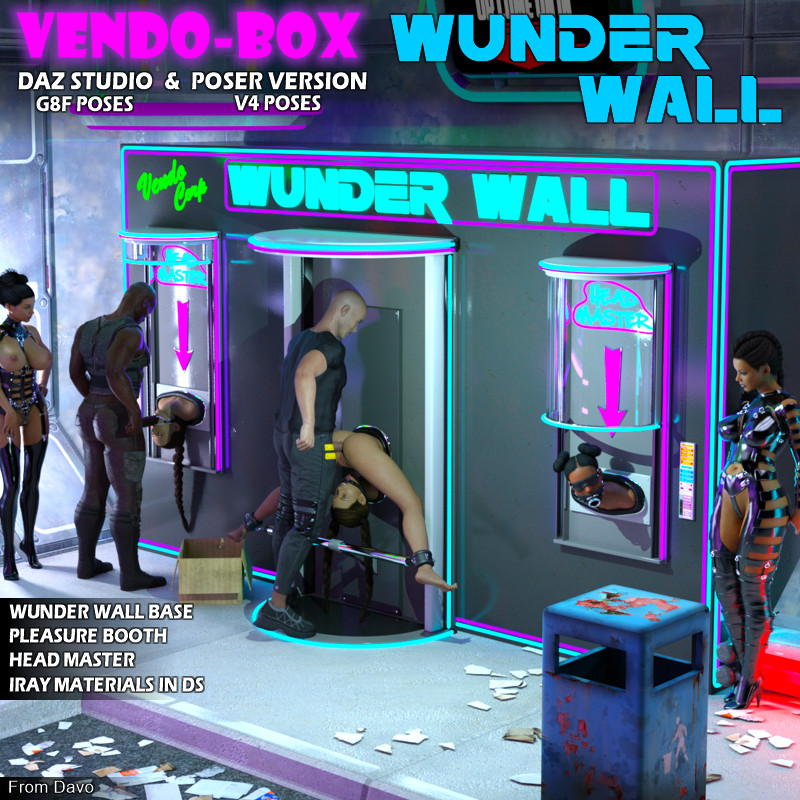
Description
Product: Vendo Box "Wunder Wall" For Daz Studio and Poser
Vendor/Creator: Davo or Davorama
Need Help? [email protected]
Copyright (c) 2022 davo. All rights reserved. Not intended for redistribution.
-----------------------------------------------------------------------------------------------------------------------------------
Distopian Future and Red Light District scenes will love the addtion of the Wunder Wall, Pleasure Booth and Head Master!
-----------------------------------------------------------------------------------------------------------------------------------
SPECIAL NOTE 1: Posing for Genesis 8 figures is based on the STANDARD, NON-MORPHED OR ALTERED figures. If you have applied morphs or
altered body shapes or proportions, you must manually adjust the character and device positions if connection points are not touching. If you do have to alter
the poses, you can do this to one side of the device and one side of your character then use the symmetry command to mirror the result to the other side.
-----------------------------------------------------------------------------------------------------------------------------------
SPECIAL NOTE 2: Iray is the render engine of choice. This package only includes materials that will look good in Iray.
-----------------------------------------------------------------------------------------------------------------------------------
SPECIAL NOTE 3: Poser version is similar to this description of the product, the zip file readme will include more detailed information related to poser structure and support for V4/M4.
-----------------------------------------------------------------------------------------------------------------------------------
DS: System Requirements:
- PC and Mac compatible
- Requires Daz Studio 4+ (created using Daz Studio 4.20)
- Poser is available (sold separately) with material/surface zone adjustments and poses for G8F/G8M
- - All files in .duf, .ds*, .png and .jpg format.
Poser: System Requirements:
- PC and Mac compatible
- Requires Poser 8+
- DazStudio version is available (sold separately) with material/surface zone adjustments and poses for the Genesis 8 figures
- All files in .obj, .cr2, .png and .jpg format.
----------------------------------------------------------------------------------------------------------------------------------
Assets Library Descriptions:
Wunder Wall: This is a simple wall figure with some ambient lit neon lights and text which will glow in dimply lit scenes. There are 4 pay station slots attached to the wall, these can be repositioned or moved out of view. The Wunder Wall and Vendo Corp text can be moved around or hidden from view. The wall is a base with which to attach as many Booth or Head Master figures as you wish to have. The wall has height, width and depth morphs. You can position the wall anywhere in any scene.
There is a basic gray and neon light texture them as the default, there are also Black, Blue, Green and Purple base texture material pose files to make the Wunder Wall a little more colorful.
Control Panel: In the event you want to add several more items to your Wunder Wall, you can place this stand alone Control Panel to any surface.
Pleasure Booth: This is a clever booth with revolving door to keep the character 'shielded' until payment is made and you can then have fun! The door revolves out of view. There is a hip gasket (gasket) and neck gasket (headB) so you can access your favorite characteres head or lower bits, sort of like
a reverse glory hole setup. A spreader bar armature is provided to keep the arms or legs spread. The spreader has size/shape morphs for custom poses and fine tuning. The neck and hip gaskets have size/shape morphs for adjustment as well.
Pose files for the device and matching pose files for G8F/(V4) are provided in the pose library. The pose library has an info readme icon that tell you what part of the booth to parent your figure to prior to posing.
There is a subfolder for Combo Poses that use two characters
There is a basic gray and neon light texture them as the default, there are also Black, Blue, Green and Purple base texture material pose files to make the Pleasure Booth a little more colorful.
Pleasure Booth Sign: This is an add-on figure with some neon lighting and text to add to the top of the pleasure booth if you want it.
Pleasure Booth Combo: This is the pleasure booth with the sign already attached to it.
Head Master: This is another Glory Hole style station that can be added to the Wunder Wall or any other wall. It has two gasket/seals for your characters neck and a larger one for the shoulders. This allows you to have 2 characters at the same time for some double fun. The gasket/seals are morph/shape adjustable for custom fitting. The cover on the Head Master has a morph to raise the bottom so the characters heads are exposed. The text and arrow have ambient lit material zones and can be moved out of view if required.
Pose files are provided for your character and matching poses for the Head Master figure.
There is a basic gray and neon light texture them as the default, there are also Black, Blue, Green and Purple base texture material pose files to make the Head Master a little more colorful.
------------------------------
Combo Sets Library:
Wall Combo 1, 2 and 3: This is a pre-assembled configuration of Wunder Wall/Pleasure Booth/Head Master Setups for your convenience.
------------------------------
Cuffs Basic Scifi Library:
Note: These cuffs are used in conjunction with the G8F/(V4) poses in this product.
There are subfolders for G8F and G8M in the cuffs library. (V4 and M4 in Poser version)
These folders contain smart prop cuffs to use in conjunction with the most of Davo's packages. These smart props will automatically position and parent to your characters.
To apply the cuffs, click on your character in your preview window, then click to add each cuff, they will position automatically.
--------------------------------------------------------------------------------------------------------------------------------------------------------
Color Presets Library: (Material Poser files in Poser)
There are some color presets available to change the colors of the items in the Wunder Wall package. Each folder has a Basic (default), Black, Blue, Green and Purple color theme.
Neons folder: You must use the surface selection tool to select a surface then click on the neon color of choice. If the emmissive level is too high, or bright, you can use the surface tab to change the emmissive level.
--------------------------------------------------------------------------------------------------------------------------------------------------------
Pose Libraries:
SPECIAL NOTE FOR POSING: Posing for G8F or G8M (if supplied) is based on the standard sized and proportioned base character from Daz3d. If you have a heavily morphed or resized/shaped custom character, you will possibly need to make some manual adjustments on your character and the product equipment for positioning. For the most part, most of these figures are right and left side symmetrically mirroring, so it is easier to just pose the right or left side of the character, then mirror the results to the other side.
Poses are provided for the Head Master and Pleasure Booth. Both of those figures have an option for dual character setup. You must read the readme info icon in the libraries to know which body part to parent your character to. Once parented, click on the pose for the Headmaster/Booth then the matching pose for your character. It does not matter which pose is applied first.
Note: Your character will stick out behind the Head Master or Pleasure Booth at strange angles, this is okay, these are intended to be out of view since your Booth or Head Master is intended to be mounted on a wall, what's behind is hidden.
_________________________________________________________________________________
A more detailed readme file is included in the product zip file.
Application Compatibility
| Daz Studio | Daz Studio 4.20 |
| Poser | Poser 8 |
Figure Compatibility
| Daz Figures | Generation 4 | Victoria 4 |
| | Genesis 8 | Genesis 8 Female |
Product Requirements
| Other Notes |
| (Poses work for G8F base (free) and V4.2 (from Daz3d)) |
|
Vendo Box Wunder Wall for DS and Poser
SKU: 66599
By:
Davo
Dystopian Future and Red Light District scenes will love the addition of the Wunder Wall, Pleasure Booth and Head Master!
$16.95
(1 ratings)
 Loading... Loading...
Views: 16253
|