Renderotica
»
Store Products
»
Product Support
»
3feetwolf
»
HD Chest for G9 not working with JS Sarah HD
Rank: Advanced Member
Joined: 4/26/2021(UTC)
Posts: 42
Thanks: 13 times
Was thanked: 7 time(s) in 6 post(s)
|
Not sure if I'm missing something but trying to apply the chest results in a gray geoshell initially, and completely wrong results on material update.
I also tried just loading in a default G9 figure, and just loading in the materials (the Uber version, not PBR), but that didn't work either.
Link to character: https://www.daz3d.com/js-sarah-hd-for-genesis-9
When applying:

When updating material:
|
|
|
|
|
|
Rank: Advanced Member
Joined: 10/22/2013(UTC)
Posts: 1,047
Thanks: 330 times
Was thanked: 257 time(s) in 143 post(s)
|
Hi, I will test the character to see what the problem is.
|
|
|
|
|
|
Rank: Advanced Member
Joined: 10/22/2013(UTC)
Posts: 1,047
Thanks: 330 times
Was thanked: 257 time(s) in 143 post(s)
|
Hi, I've successfully applied HD Nipples to this character and don't seem to be experiencing problems. Could you describe your steps in detail?
|
|
|
|
|
|
Rank: Advanced Member
Joined: 9/15/2012(UTC)
Posts: 156
Thanks: 112 times
Was thanked: 72 time(s) in 58 post(s)
|
This looks like it is something to do with a Geoshell. Do you have any Geoshells attached to Genesis 9? Have you run any shell fix scripts?
I was able to reproduce this error by apply HD Nipples correctly then applying Golden Palace. Then I (incorrectly) ran the Shell Fix script on Genesis 9, deleted Golden Palace and reapplied the texture to Genesis 9.
I'm not saying this is exactly what you did but it does seem to indicate a Geoshell issue somewhere.
|
 1 user thanked haruchai for this useful post.
|
|
|
|
Rank: Advanced Member
Joined: 4/26/2021(UTC)
Posts: 42
Thanks: 13 times
Was thanked: 7 time(s) in 6 post(s)
|
Thank you 3feetwolf and haruchai for looking into this, I recorded everything from starting up daz to loading a working character (kat), then loading a non-working character (Sarah). Hopefully that'll make it easier to troubleshoot.
I uploaded it to youtube and mega:
youtube: https://youtu.be/xBe1pnhXKMM
mega: https://mega.nz/file/xqR...ooGgxgCGPQykSeQxG04xRDqk
At the end I show the texture folder for both characters, not sure if the difference is significant or not.
As far as I can tell everything is up to date (at least I'm not seeing any updates in DIM), HD Chest and New Gens for G9 were bought/downloaded 2 days ago.
Let me know if I can provide any other info, from what I gather I should not be seeing this happening.
|
 1 user thanked montyblue88 for this useful post.
|
|
|
|
Rank: Advanced Member
Joined: 9/15/2012(UTC)
Posts: 156
Thanks: 112 times
Was thanked: 72 time(s) in 58 post(s)
|
Thanks for the video. I must admit that I am now at a loss as to what's going on. Like 3feetwolf, I do exactly the same steps and have no issue with that character and HD Nipples. All works fine.
Hope you can find the solution.
|
|
|
|
|
|
Rank: Advanced Member
Joined: 11/5/2017(UTC)
Posts: 235
Thanks: 51 times
Was thanked: 142 time(s) in 112 post(s)
|
(While not owning the character for testing, and not being well versed in HD nipples function. Not trying to stir up the kool-aid, but wanted to offer my 2 cents)
Anytime loading Characters from their full presets watch out for embedded geoshells. Usually hierarchical shaders for make-ups, brows, or lashes.
You usually are able to examine the character's material presets settings individually in their content load folder in characters/materials or from materials/characters to see if a shell is conflicting.
It looks like a shell transparency to me. (OR possibly a base color under the shell if its instead the shell that's the visible portion.) Toggle the shell visibility on and off to determine visible portion.
You can then check the errored portion's values in shaders tab.
Character could be using a custom shader (ie: Artist named Base Color "Skin") that a mat copy script isn't pasting a shader value for.
Uber vs PBR perhaps,
or a shader valued may be locked on a preset load by default.
UV appears good though, so a manual copy paste of shaders should be easy enough.
Hope it's at least some food for thought.
|
 1 user thanked TheBitterGent for this useful post.
|
|
|
|
Rank: Member
Joined: 4/8/2015(UTC)
Posts: 14
Thanks: 2 times
Was thanked: 3 time(s) in 3 post(s)
|
Off topic, but please link what type of monitor you have !!
the video makes me drool just for the size !!!
|
|
|
|
|
|
Rank: Advanced Member
Joined: 4/26/2021(UTC)
Posts: 42
Thanks: 13 times
Was thanked: 7 time(s) in 6 post(s)
|
Just to keep the number of variables to a minimum, I loaded a base G9 figure, applied the materials manually, and applied New Gens (working), and HD Chest (not working):
https://youtu.be/408VV4H2t1I
https://mega.nz/file/syo0UDrS#-wMUwNqBS0oWXlSCk3o3QiBKnwhIW8v9bXHulpO783U
It's kinda weird that one is working and the other one not. Not sure what's up with that.
@Grimmblight
The monitor I'm using is the ASUS ProArt 34" PA348CGV (https://www.amazon.com/gp/product/B09XJMGMVS). I went with it because I wanted a) ultrawide monitor b) high refresh rate c) good enough colors d) variable refresh rate. This monitor ticks all of these boxes and was fairly affordable (at least compared to OLED monitors which are 3 to 5 times more expensive). As a bonus it even supports 10 bit color.
|
|
|
|
|
|
Rank: Member
Joined: 4/8/2015(UTC)
Posts: 14
Thanks: 2 times
Was thanked: 3 time(s) in 3 post(s)
|
Thanks for the link!
I also tried it on the same character, I got the same results as you.
Fresh install of HD chest
|
|
|
|
|
|
Rank: Advanced Member
Joined: 11/5/2017(UTC)
Posts: 235
Thanks: 51 times
Was thanked: 142 time(s) in 112 post(s)
|
Try Troubleshoot Experiment = Pass/Fail, (No Added Gens Variables, Shell Issues less likely, Default G9 Uber = Failed)
5 Figures in Scene
1. - Default G9, Default PBR Skin, Load HD Nip = Pass/Fail
2. - Default G9, Sara PBR Skin, Load HD Nip = Pass/Fail
3. - Default G9, Sara Uber Skin, Load HD Nip = Pass/Fail
4. - Sara Character, Preset Uber Skin, Load HD Nip = Pass/Fail
5. - Sara Character, Preset PBR Skin, Load HD Nip = Pass/Fail
If they all Fail HD Nip is broken. = (Reinstall, or Product may need update)
If 2 & 5 Fail PBR Shader issue. = (Try Uber Shader Skins)
If 3 & 4 Fail Uber Shader issue. = (Try PBR Shader Skins)
If 4 & 5 Fail it could be a Character ID/Label issue. = (Dial Character Shape Manually, or Load HD Nip on a functioning Sara Skinned Donor Figure and copy/paste Shader Mats onto Recipient
Figure)
If 2-5 Fail Sara Skin Shader Issues = (Reskin Sara Figure with a working Characters Skin, Sara Product may need update)
|
 1 user thanked TheBitterGent for this useful post.
|
|
|
|
Rank: Advanced Member
Joined: 9/15/2012(UTC)
Posts: 156
Thanks: 112 times
Was thanked: 72 time(s) in 58 post(s)
|
So I did some experimenting.
I used the Genesis 9 Dev Load to eliminate the chances of any stray textures or geoshells.
After each render I deleted the texture folder so it was a fresh start each time.
1) I applied the PBR skin and HD Nipples and it rendered correctly.
2) I applied the Uber skin and HD Nipples and it rendered incorrectly (lighter shade on the HD Nipples)
3) I applied the Uber skin and manually converted the shader on all skin surfaces to PBR shader. Loaded HD Nipples and all surfaces rendered with the lighter shade.
This makes me think that HD Nipples is applying the PBR shader and when it doesn't match the underlying skin shader it is rendering incorrectly. Edited by user Tuesday, October 3, 2023 11:23:52 AM(UTC)
| Reason: Not specified haruchai attached the following image(s):
|
 1 user thanked haruchai for this useful post.
|
|
|
|
Rank: Advanced Member
Joined: 4/26/2021(UTC)
Posts: 42
Thanks: 13 times
Was thanked: 7 time(s) in 6 post(s)
|
3feetwolf sent me the latest versions of the scripts to test out with, and by using those instead of what I had HD Chest applied correctly this time around.
So I guess the zip I downloaded from Renderotica/CGBytes was out of date or something? I've sent him the "bad" scripts so hopefully it'll help in figuring out the situation.
|
|
|
|
|
|
Rank: Advanced Member
Joined: 9/15/2012(UTC)
Posts: 156
Thanks: 112 times
Was thanked: 72 time(s) in 58 post(s)
|
Thanks for the update. Will keep an eye out for the updated HD Nipples.
|
|
|
|
|
|
Rank: Advanced Member
Joined: 10/22/2013(UTC)
Posts: 1,047
Thanks: 330 times
Was thanked: 257 time(s) in 143 post(s)
|
Thanks to all of you for your help. I have found the problem. NGG9 has some bugs in identifying the type of Shader used by some characters, such as Sarah HD for G9F. I am very sorry for the inconvenience. Please download the attached zip file, copy the unzipped scripts to "\People\Genesis 9\Anatomy\HD Nipples for Genesis 9" and overwrite the old script, then the problem will be fixed.
|
 2 users thanked 3feetwolf for this useful post.
|
|
|
|
Renderotica
»
Store Products
»
Product Support
»
3feetwolf
»
HD Chest for G9 not working with JS Sarah HD
Forum Jump
You cannot post new topics in this forum.
You cannot reply to topics in this forum.
You cannot delete your posts in this forum.
You cannot edit your posts in this forum.
You cannot create polls in this forum.
You cannot vote in polls in this forum.