Rank: Newbie
Joined: 5/6/2019(UTC)
Posts: 5
|
When I came according to the teaching, I finally clicked mat copy, and the situation in the picture appeared. How can I solve it?
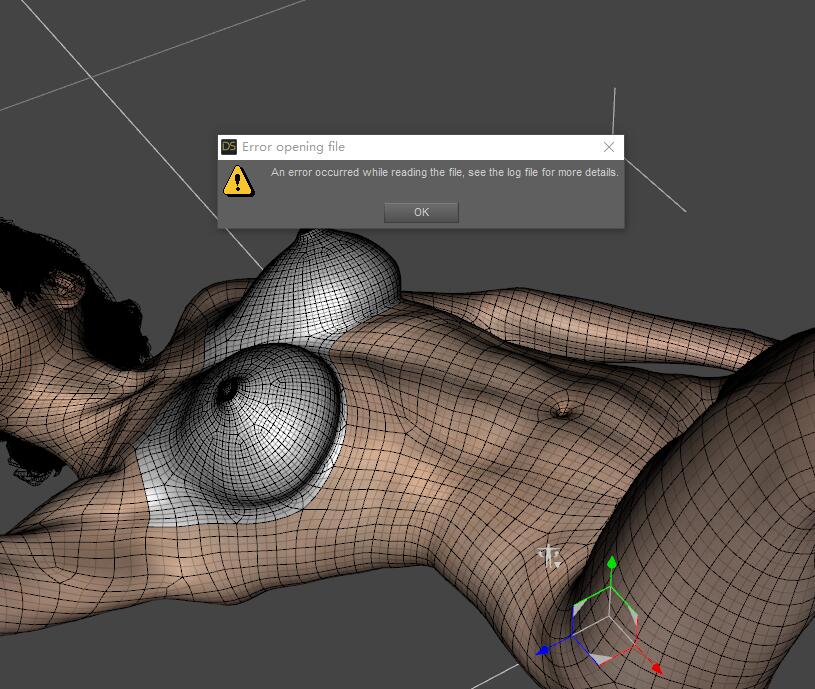
|
|
|
|
|
|
Rank: Advanced Member
Joined: 9/15/2012(UTC)
Posts: 567
Thanks: 14 times
Was thanked: 133 time(s) in 100 post(s)
|
This usually occur if your G8F isn't selected when you click on Mat Copy. "That was fun. Let's do it again."
|
|
|
|
|
|
Rank: Newbie
Joined: 5/6/2019(UTC)
Posts: 5
|
I clicked on g8f, and it's still the same
|
|
|
|
|
|
Rank: Newbie
Joined: 5/6/2019(UTC)
Posts: 5
|
Originally Posted by: simontemplar  This usually occur if your G8F isn't selected when you click on Mat Copy.
I clicked on g8f, and it's still the same

|
|
|
|
|
|
Rank: Advanced Member
Joined: 9/15/2012(UTC)
Posts: 567
Thanks: 14 times
Was thanked: 133 time(s) in 100 post(s)
|
I assume you also tried to use the Node Selector before clicking on Mat Copy? One thing that worked a few times for me was to rename the figure back to Genesis 8 Female. A bit of a shot in the dark, but it costs nothing to try. "That was fun. Let's do it again."
|
|
|
|
|
|
Rank: Advanced Member
Joined: 9/15/2012(UTC)
Posts: 1,745
Thanks: 905 times
Was thanked: 1233 time(s) in 614 post(s)
|
Do you have some shell loaded on the figure or the figure parented to a group?
|
|
|
|
|
|
Rank: Advanced Member
Joined: 9/15/2012(UTC)
Posts: 567
Thanks: 14 times
Was thanked: 133 time(s) in 100 post(s)
|
Damn, I had forgotten about the shells from other products. "That was fun. Let's do it again."
|
|
|
|
|
|
Rank: Advanced Member
Joined: 9/15/2012(UTC)
Posts: 104
Thanks: 1 times
Was thanked: 16 time(s) in 16 post(s)
|
I had the same problem with golden Palace - I had G8 parented to a group and renamed. Once I unparented her from the group and renamed it back to Genesis 8 the Mat Copy Script worked fine. Then I decided to load the Breastacular Shell. I had the same problem as Simontemplar above. The breasts had a milky texture that nothing would fix. Finally I turned off the Golden Palace Shell and the breasts had all the mats correct. So what's the solution? Are you saying its impossible to load both your products on one G8? That's kinda dumb. Midnite
|
 1 user thanked Midnite for this useful post.
|
|
|
|
Rank: Advanced Member
Joined: 9/15/2012(UTC)
Posts: 837
Thanks: 275 times
Was thanked: 312 time(s) in 211 post(s)
|
Originally Posted by: Midnite 
I had the same problem with golden Palace - I had G8 parented to a group and renamed. Once I unparented her from the group and renamed it back to Genesis 8 the Mat Copy Script worked fine. Then I decided to load the Breastacular Shell. I had the same problem as Simontemplar above. The breasts had a milky texture that nothing would fix. Finally I turned off the Golden Palace Shell and the breasts had all the mats correct. So what's the solution? Are you saying its impossible to load both your products on one G8? That's kinda dumb.
You have to use the Shell Fix script on EVERY shell on the character.
|
|
|
|
|
|
Rank: Advanced Member
Joined: 9/15/2012(UTC)
Posts: 567
Thanks: 14 times
Was thanked: 133 time(s) in 100 post(s)
|
Go to the Headlights Textures section in your Breastacular product. In there, you'll find a Shell Fix script.
In your Scene tab, select one of GP2's shells (there should be two) and hit the Shell Fix script. Repeat
with the second shell. The milky overlay will disappear. The same functionality can be found in many of
Meipe's products. I routinely use his products together on a single figure and it works. There is just a bit
more work involved than when you use only one product at a time.
Here is an example using Cluster Bomb and GP2 at the same time. I loaded both products on G8F and
it the MAT COPY script the grafts get textured too. As you can see, the "milky" effect is there.

Now, after I do as I said above, using the trick on the two GP2 shells AND the Cluster Bomb's shell:

Problem solved! "That was fun. Let's do it again."
|
|
|
|
|
|
Rank: Newbie
Joined: 5/6/2019(UTC)
Posts: 5
|
I tried it, without installing any shell, just the most basic G8F, but still can not MAT COPY
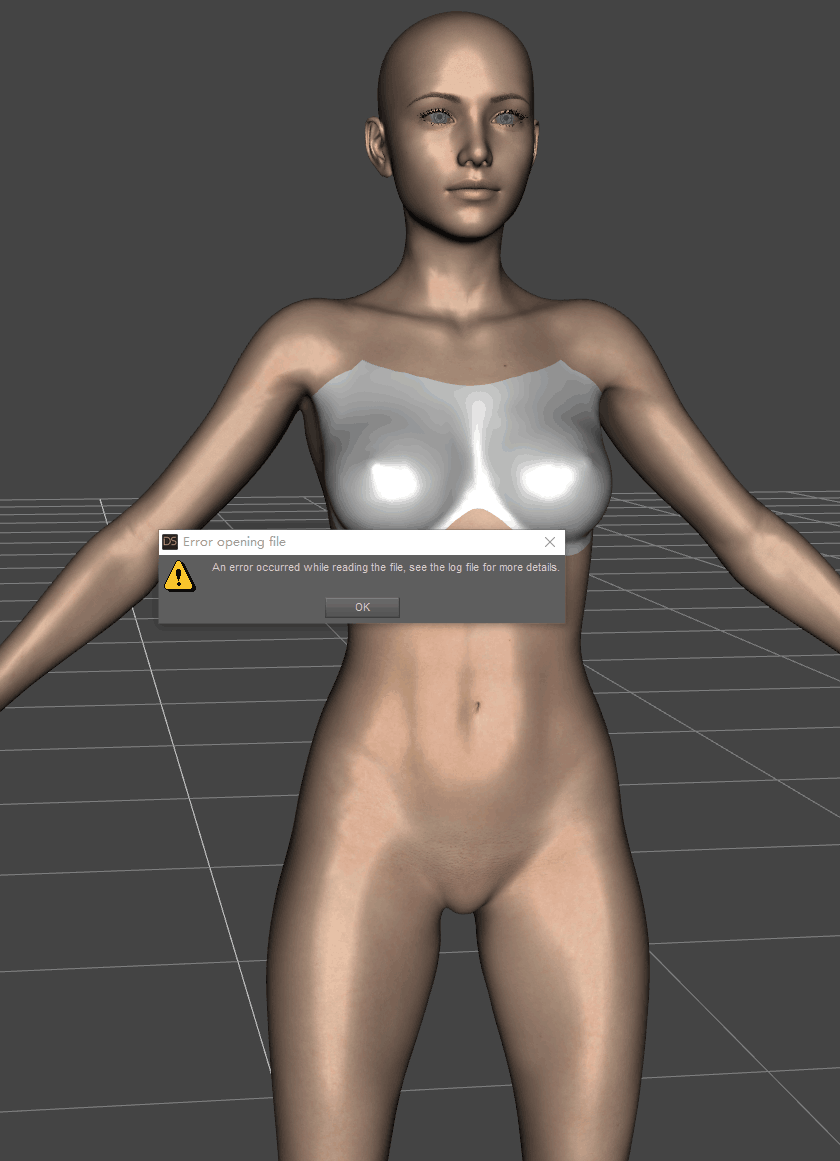
|
|
|
|
|
|
Rank: Advanced Member
Joined: 9/15/2012(UTC)
Posts: 1,745
Thanks: 905 times
Was thanked: 1233 time(s) in 614 post(s)
|
Can you post the log file? Meipe attached the following image(s):
|
|
|
|
|
|
Rank: Newbie
Joined: 6/26/2022(UTC)
Posts: 2
|
the same question about Cluster Bomb's mat copy,It seems like a script execution error,
[WARNING] :: Script Error: Line 441
[WARNING] :: TypeError: Result of expression 'oPropUV' [null] is not an object.
[WARNING] :: Stack Trace:
<anonymous>()@F:/Daz3d 4.20/Daz library III/People/Genesis 8 Female/Anatomy/Cluster Bomb v2/4-ClusterBomb_Material Copy.dse:441
[INFO] :: Error in script execution: F:/Daz3d 4.20/Daz library III/People/Genesis 8 Female/Anatomy/Cluster Bomb v2/4-ClusterBomb_Material Copy.dse
|
|
|
|
|
|
Forum Jump
You cannot post new topics in this forum.
You cannot reply to topics in this forum.
You cannot delete your posts in this forum.
You cannot edit your posts in this forum.
You cannot create polls in this forum.
You cannot vote in polls in this forum.