Rank: Newbie
Joined: 7/20/2019(UTC)
Posts: 3
Thanks: 2 times
|
I’m trying to create a scene where the characters breasts are pressed up against a glass surface. The camera will be placed on the opposite side of the glass, but it always end up looking weird. I’m using Brestacular to do the collision. Have anyone done this sucessfully?


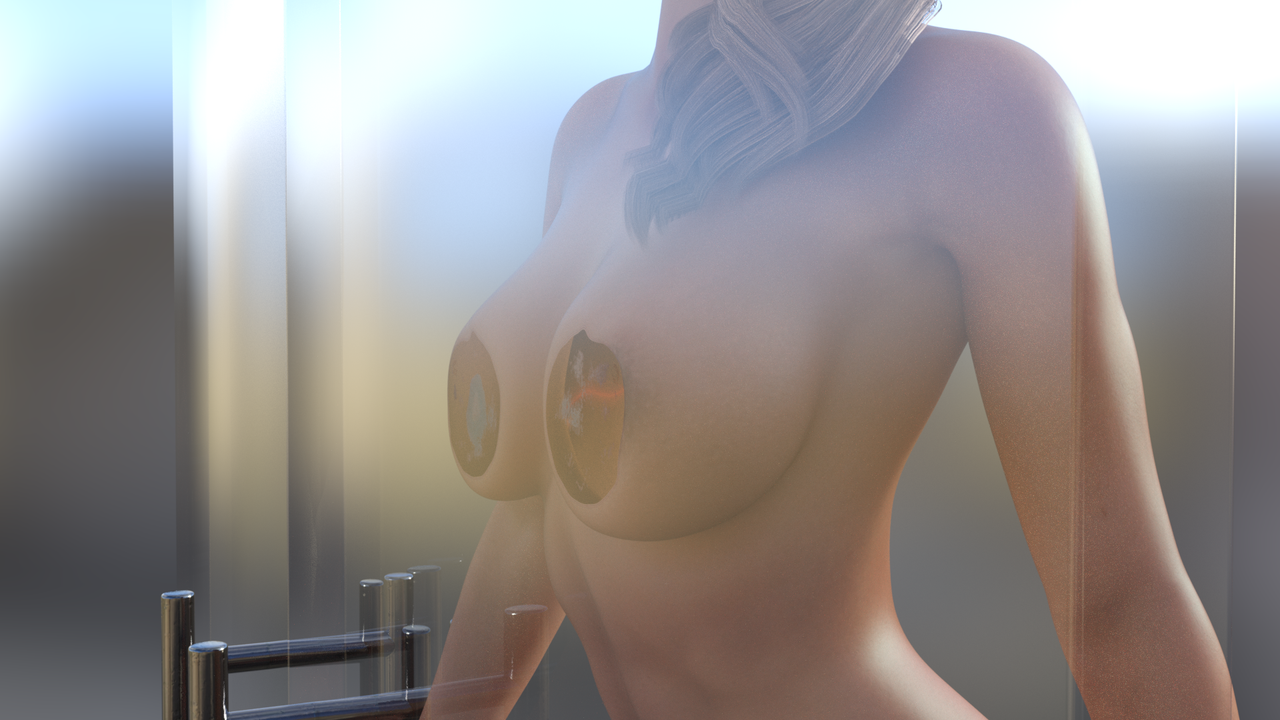
|
|
|
|
|
|
Rank: Advanced Member
Joined: 7/10/2022(UTC)
Posts: 70
Thanks: 82 times
Was thanked: 37 time(s) in 34 post(s)
|
I dont think it will work exactly without collusion but you could use a trick...
Make the glass invisible and render the morphed breast/body and later you render just the glass and put it together in photoshop.
Maybe the result will be not so great but its the only way i see.
|
|
|
|
|
|
Rank: Advanced Member
Joined: 2/14/2016(UTC)
Posts: 595
Thanks: 29 times
Was thanked: 299 time(s) in 238 post(s)
|
Which model and version of breastacular are you using. If I recall correctly there was props and poses to
do just what you want. I'm thinking it might be the G9 version.
|
|
|
|
|
|
Rank: Advanced Member
Joined: 12/31/2016(UTC)
Posts: 411
Thanks: 185 times
Was thanked: 237 time(s) in 158 post(s)
|
If i was trying to create that image, i would create a primitive in Studio, a plane, then switch the visibility off.
Place the plane between the glass and btacular.
Have btacular collide with the invisible plane,now you can adjust the plane away from the glass so the surfaces don't interact.
The issue in your image is the glass surface contacting the skin surface is confusing the render engine and making the skin transparent, or possibly interacting with a shell on the figure, that's my guess.
|
 3 users thanked Thunder-3D for this useful post.
|
|
|
|
Rank: Advanced Member
Joined: 9/23/2020(UTC)
Posts: 338
Thanks: 75 times
Was thanked: 183 time(s) in 168 post(s)
|
Try the following: Once you have selected "Breasticular" and set "Collision", go to the "Parameters" tab and search for "Mesh Offset". You will see 3 sliders. Slightly decrease the value of the 1st slider. The view should improve a bit. Sometimes it is also good to increase the distance between the model and the glas a bit.
Unfortunately, the program makes a bit of nonsense when the "Push Modifier" is changed (the nipples stand out). By combining the push modifier value and the distance between the model and the glass (you'll have to experiment), you may be able to achieve the desired effect.
I just tried this out and was able to build up the effect to some extent. I used frosted glass as the shader.
|
 2 users thanked Pushee-Ri for this useful post.
|
|
|
|
Rank: Advanced Member
Joined: 9/15/2012(UTC)
Posts: 156
Thanks: 112 times
Was thanked: 72 time(s) in 58 post(s)
|
The addition of some morphs might help also. Breast Factory by Powerage, sold here, have some Flatten morphs for exactly this purpose. I'm not sure if they only work with the included shapes though. Similarly Breast Control Genesis 8 Female(s) by Zev0 at DAZ have a couple of Impact Front morphs that should help shape the breasts against the surface.
|
|
|
|
|
|
Rank: Newbie
Joined: 7/20/2019(UTC)
Posts: 3
Thanks: 2 times
|
You guys rock!!!
There have been a few suggestions to solving the problem, and I'm sure they would all work!
I went with the suggestion of using a primitive, and with a bit of tweaking this is the result. I'm sure with some additional tinkering I can make it look even better.
Thanks everyone for participating :-)

|
|
|
|
|
|
Rank: Newbie
Joined: 7/20/2019(UTC)
Posts: 3
Thanks: 2 times
|
Originally Posted by: BrotherHades  Which model and version of breastacular are you using. If I recall correctly there was props and poses to
do just what you want. I'm thinking it might be the G9 version.
I think you are right about that, but my character is a G8 :-(
|
|
|
|
|
|
Rank: Advanced Member
Joined: 2/14/2016(UTC)
Posts: 595
Thanks: 29 times
Was thanked: 299 time(s) in 238 post(s)
|
Originally Posted by: kroelle 
Originally Posted by: BrotherHades  Which model and version of breastacular are you using. If I recall correctly there was props and poses to
do just what you want. I'm thinking it might be the G9 version.
I think you are right about that, but my character is a G8 :-(
I was thinking the prop part from it could work with G8F even if you couldn't use the pose/morphs, but if I'm not mistaken the prop is exactly what Thunder-3D mentioned to do.
|
|
|
|
|
|
Forum Jump
You cannot post new topics in this forum.
You cannot reply to topics in this forum.
You cannot delete your posts in this forum.
You cannot edit your posts in this forum.
You cannot create polls in this forum.
You cannot vote in polls in this forum.