Rank: Newbie
Joined: 2/17/2019(UTC)
Posts: 1
|
Hi,
Hi,
I've been playing around with dicktator for years, but when I bought a new computer, this didn't work as usual : Step 2, the shaders copy script isn't working properly anymore. If I skip this step, the root will remain white/untextured.
Precisely :
- Step 1 : I select the G8 figure and click on Dicktator genitalia 0.3
- Step 2 : G8 still selected, I click on Material copy. I get this below :
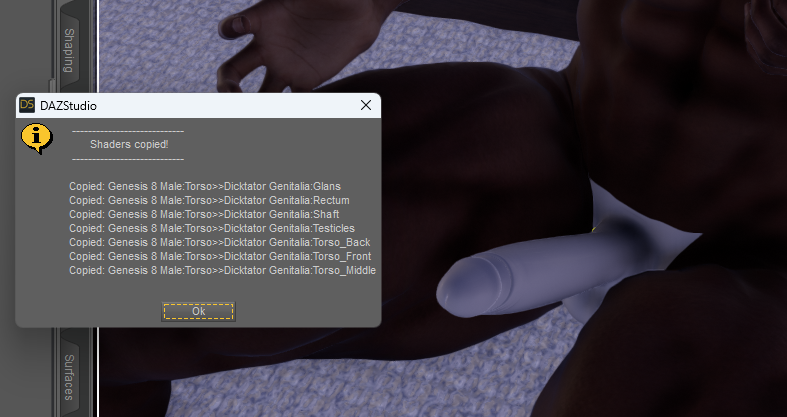
|
|
|
|
|
|
Rank: Advanced Member
Joined: 2/14/2016(UTC)
Posts: 595
Thanks: 29 times
Was thanked: 299 time(s) in 238 post(s)
|
Are you adding a texture option to the shell?
All the Texture copy does is add the torso texture to the grafts surfaces, it doesn't do anything to add texture to the shell. To do that you need to use one of the shell presets.
Another thing if you have more than one shell, in the scene you'll need to run the shell fix script.
|
|
|
|
|
|
Rank: Advanced Member
Joined: 11/5/2017(UTC)
Posts: 238
Thanks: 51 times
Was thanked: 142 time(s) in 112 post(s)
|
G8M
Load G8M Figure.
With G8M selected in scene, Load DCK Graft.
With G8M selected in scene, Run the Mat Copy Script, (this loads base shaders to the DCK graft)
With G8M selected in scene, Load the graft Shell (this puts a white cover on the DCK graft that will be made transparent and colored later with presets)
Select the graft Shell in the scene, color by using presets.
Troubleshooting:
If the shell is still white - select the Shell and use the Shell Fix script
If the shell is still white and using custom character - check your figure dosen't have another shell added (usually make-ups, eye lashes, sweat or blood effects, if so Shell Fix will need to be run on those shells as well.
If using G8.1M
Same load process but make sure you use the updated G8.1 Mat Copy and Shell Files.
Note: (also @MeipeX) If using DS4.22 and the shell turns dark or doesn't display presets correctly once applied.
I personally have encountered an error whereas the Thin Wall Value link returns as "false" when it should be "true". Turn Thin Wall "ON" in the surfaces of the Shell until you are comfortable editing the preset scripts, or an update is issued.(BRST FTL.. too)
AFTERTHOUGHT: New Computer, might need to update GPU Drivers Edited by user Monday, April 29, 2024 1:29:00 AM(UTC)
| Reason: Afterthought
|
 1 user thanked TheBitterGent for this useful post.
|
|
|
|
Forum Jump
You cannot post new topics in this forum.
You cannot reply to topics in this forum.
You cannot delete your posts in this forum.
You cannot edit your posts in this forum.
You cannot create polls in this forum.
You cannot vote in polls in this forum.