Renderotica
»
Store Products
»
Product Support
»
Davo
»
Pony and Training Kit - reset Head pose
Rank: Newbie
Joined: 5/5/2015(UTC)
Posts: 2
|
Hi Davo. Love your products, and I wonder if you could help me with a small request
I would like to be able to reset the head pose contained in the G8F poses for both the Pony and the Training Kit, while keeping the pose parameters for the rest of the body. I've had a quick look through the settings I know how to control, but I cant seem to figure it out.
Is there an easy way to do it? Any help would be very appreciated
Many Thanks, Pavel.
|
|
|
|
|
|
Rank: Advanced Member
Joined: 9/15/2012(UTC)
Posts: 369
Was thanked: 281 time(s) in 165 post(s)
|
Hi there,
I'm glad you like the sets! Since this a DazStudio / g8f question, I'll defer you to Freeone, he does the DS conversions for my products.
I know in poser there is a menu tab for edit/restore/ element (or ctrl+e). This would restore the element (in your case the head) to its default or original state. DS might have the same type of function such as Edit> Figure> Zero>Selected Object Pose?
Ping freeone and see if he can answer specifically.
Cheers,
Davo
|
|
|
|
|
|
Rank: Advanced Member
Joined: 7/8/2015(UTC)
Posts: 42
Was thanked: 10 time(s) in 9 post(s)
|
Greetings,
Probably the most specific way to zero just the head pose on the G8F Pony 1 and Training Kit 1 Poses is as follows
With G8F selected go to the parameter tab. Make sure you have selected "ALL". At the search at top type "mouth" from the result
set Mouth Open Horizontal - Mouth Open Vertical - Mouth Open Wide to "0%
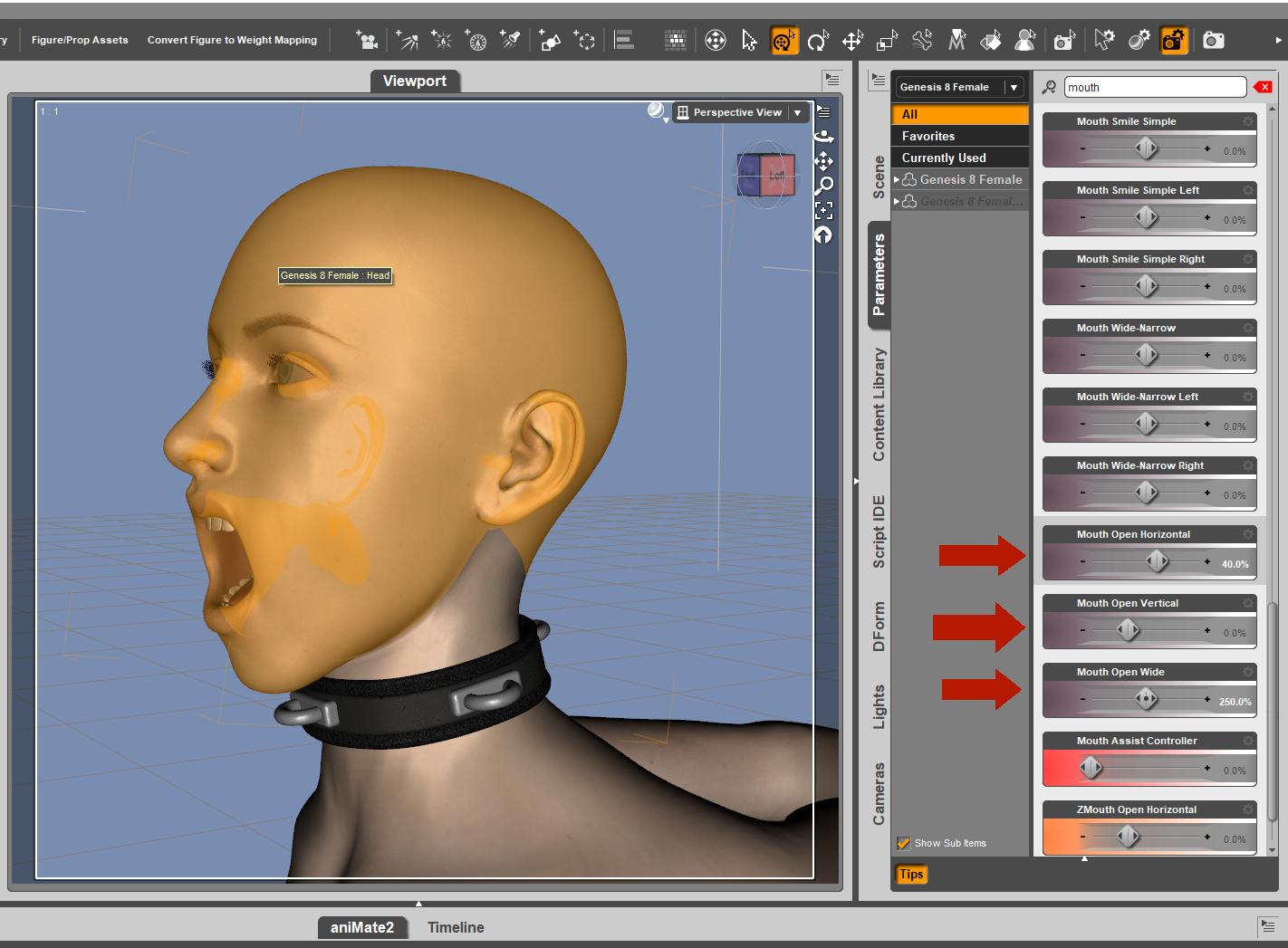
On the Training Poses do as above with the mouth search and then type "Tongue" in the search box at top of the Parameters Tab
Set Tongue Base In - Out - Tongue Base Raise -Lower - Tongue Curl Tip Up-Down to "0%"
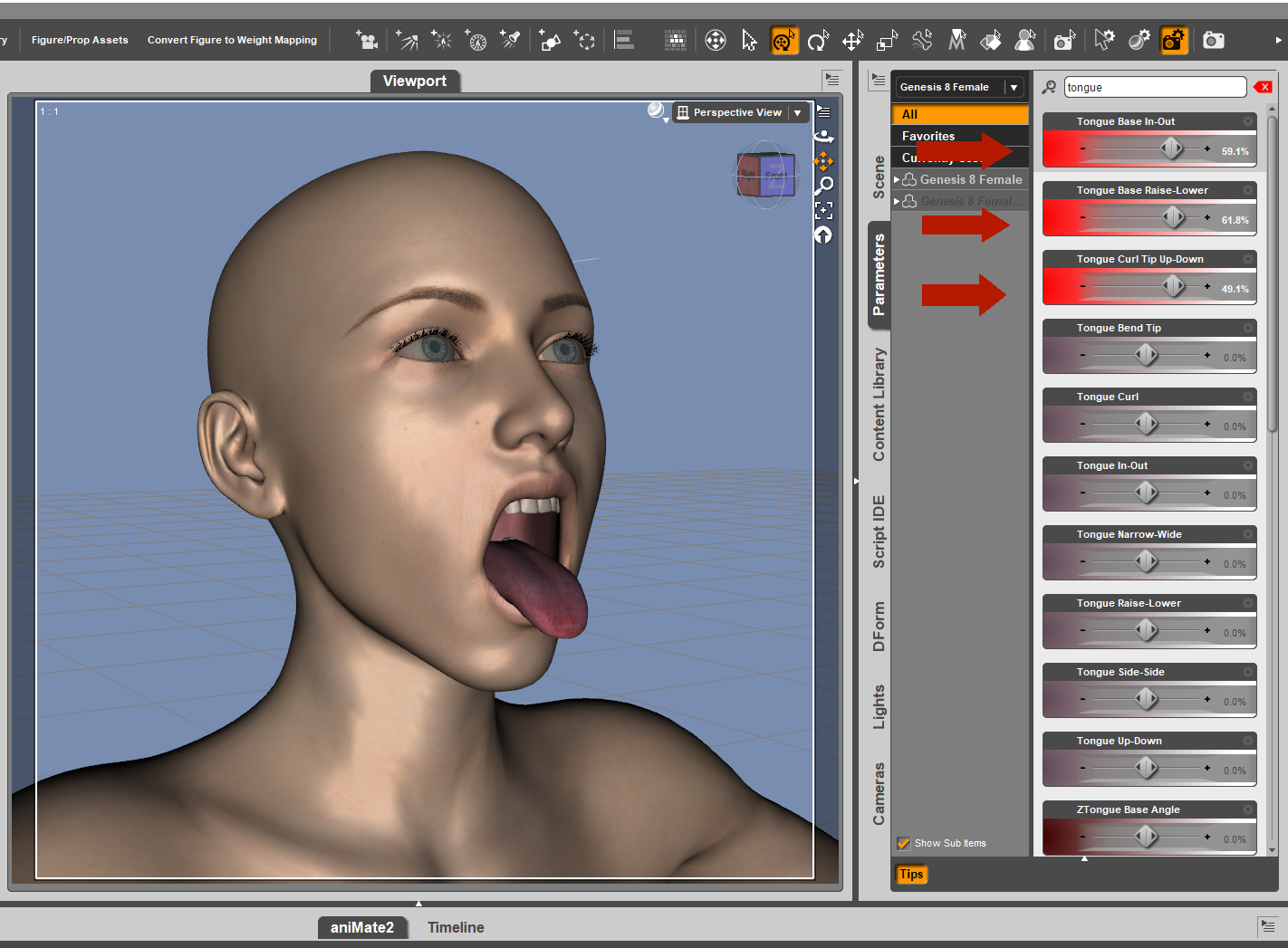
Hope that helps
Freeone
|
|
|
|
|
|
Rank: Advanced Member
Joined: 2/14/2016(UTC)
Posts: 595
Thanks: 29 times
Was thanked: 299 time(s) in 238 post(s)
|
Originally Posted by: davo  Hi there,
I know in poser there is a menu tab for edit/restore/ element (or ctrl+e). This would restore the element (in your case the head) to its default or original state. DS might have the same type of function such as Edit> Figure> Zero>Selected Object Pose?
There are similar settings under the parameters tab in Daz Studio. That allows users to zero figure, zero pose and zero shape on the figure level and then there is zero selected item, zero pose on selected item, zero shape on selected item.
But for some reason the zero selected item pose or zero selected item shape with the head selected doesn't seem to change anything, however Zeroing the Figure Pose resets the head and everything
|
|
|
|
|
|
Rank: Newbie
Joined: 5/5/2015(UTC)
Posts: 2
|
Thanks guys. Solved now. Keep up the amazing work!
|
|
|
|
|
|
Renderotica
»
Store Products
»
Product Support
»
Davo
»
Pony and Training Kit - reset Head pose
Forum Jump
You cannot post new topics in this forum.
You cannot reply to topics in this forum.
You cannot delete your posts in this forum.
You cannot edit your posts in this forum.
You cannot create polls in this forum.
You cannot vote in polls in this forum.