Sorry for the long post incoming just the best way I could explain it all :P
This is how I do it, I'll be using Greylian as an example but it should work for your model as well.
Start with clicking on the dicktator shell in the scene tab -->
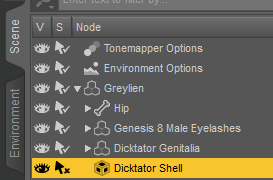
Then click on the surfaces tab -->
Click on any of the Dicktator_genitalia_G8/9M_ -->
Have a look what what is being used as the base colour image I'm for this example was Innocence_base_colour_v3 -->
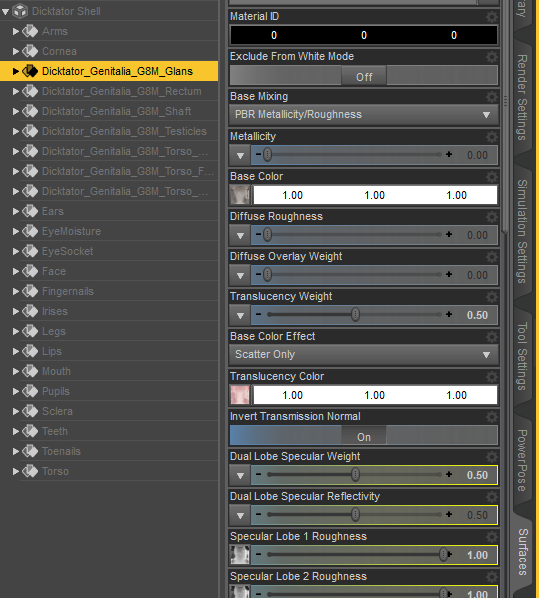
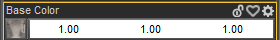
Click the base colour image and then browse so you are in the folder location -->
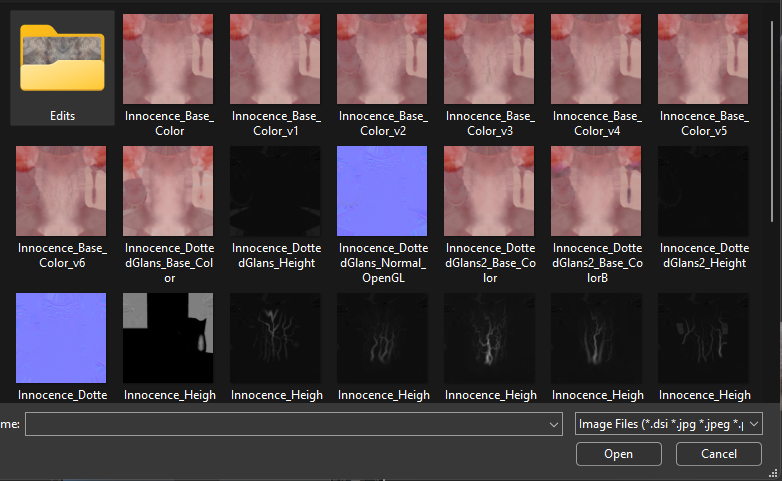
Right click the correct texture you are using and open with Photoshop, I use Photoshop I assume can use gimp for this as well but I don't use gimp so I don't know if this will work on it -->
Next click on the figure in the scene tab -->
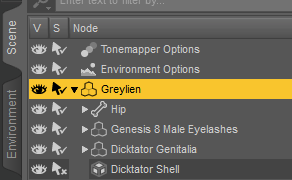
Click surfaces again -->
Click the torse tab -->
Base Colour again -->
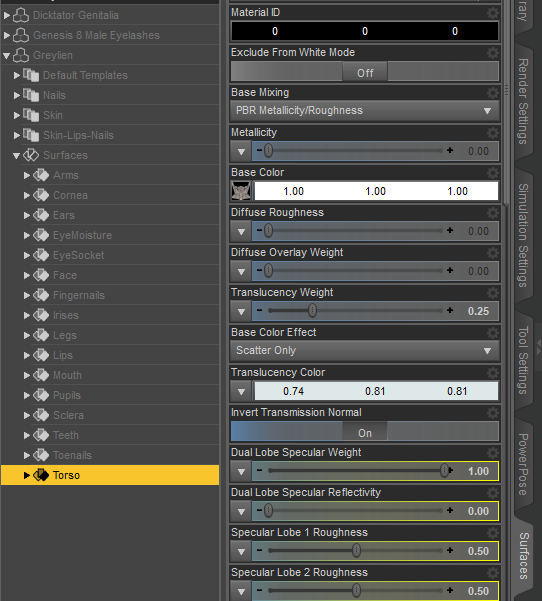
Browse to folder location again -->
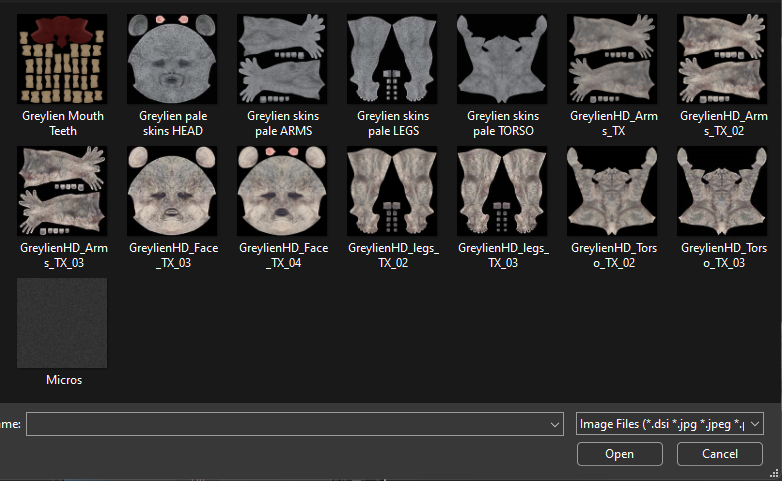
Right click the torso and open with Photoshop/gimp -->
Go to photoshop and have to torse texture viewed -->
Click the quick selection tool fourth from the top in my case -->

Use this tool to select the torso -->

Select - Inverse -->
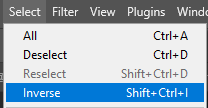
Use the eraser tool to remove all the black -->
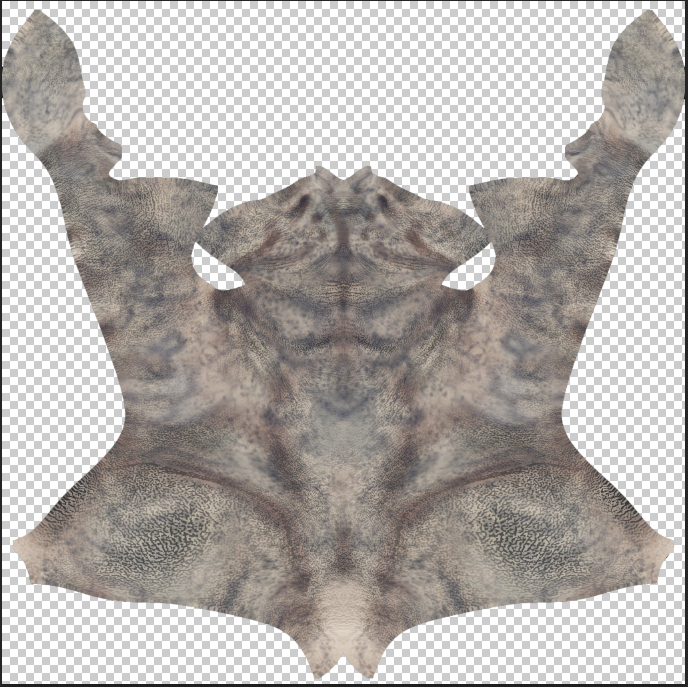
Now go to the tab with the dicktator shell on it -->
Go Image > Adjustments > Colour Match -->
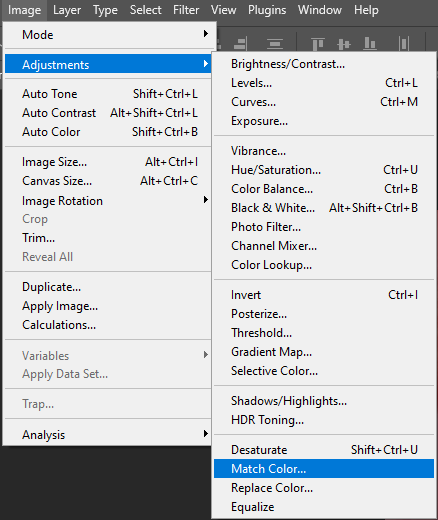
Click source > Greylian_torso -->
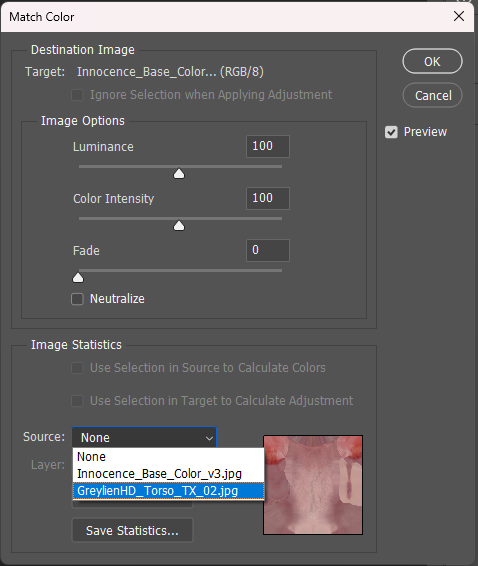
Should look like this -->
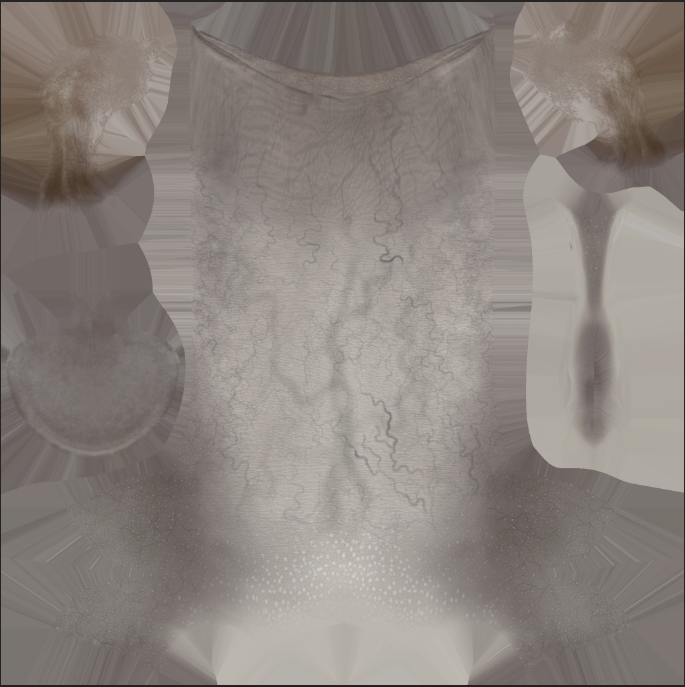
Now click CTRL + ALT + SHIFT + W at the same time and apply the same settings as what I have -->
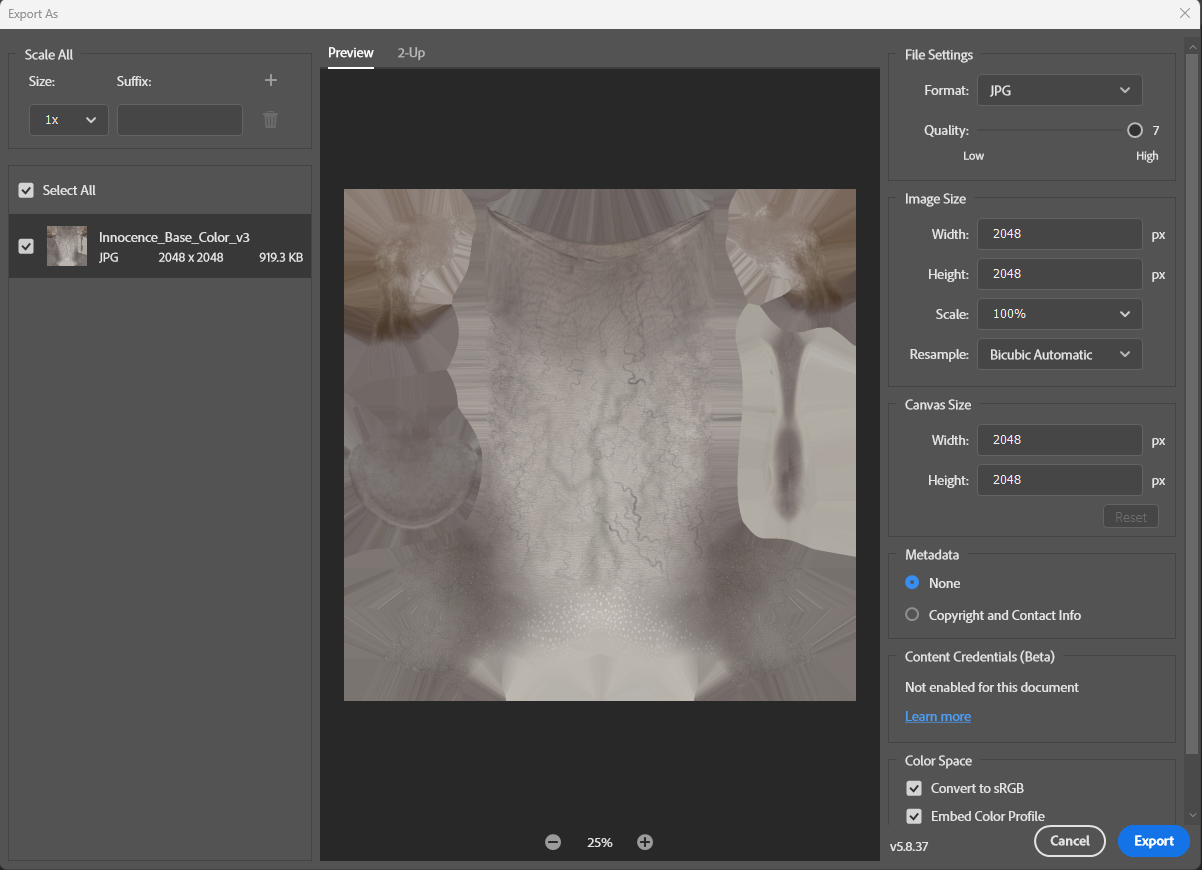
Click export and go to the folder where the shell textures are saved I make a new folder inside it called edits so I know that these are my editied ones and don't get them confused with the originals that come with dicktator -->
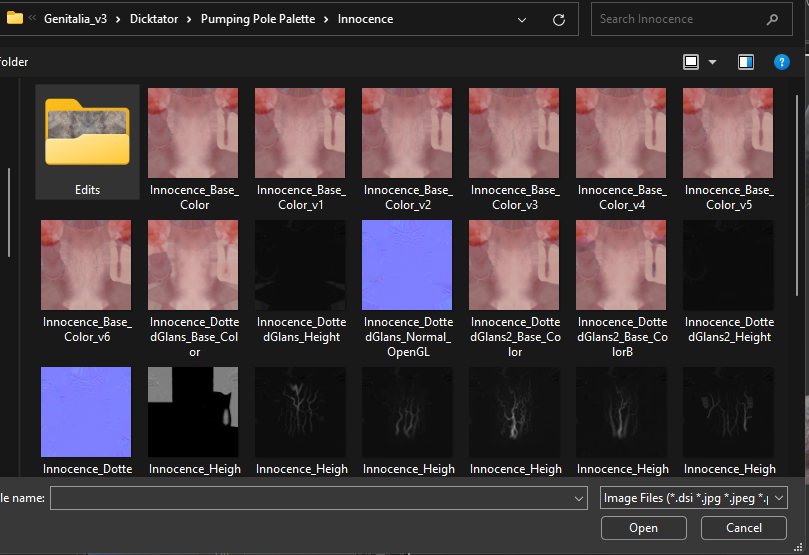
I keep the file name the same but I just add after v3 for example v3_Edit_1 so if it doesn't look right I go back try again and name it v3_Edit_2 until I am happy with the way it looks -->
Now after you have saved the export go back to daz click the dicktator shell again > surfaces again -->
On all of the dicktator_genitalia you want to change the base colour to your new texture that you saved I only change the base colour as that usually does the job for me and you should get something like this but obliviously with your desired colour texture -->

If you don't want the slight pinkiness to it you need to replace the translucency colour with the same texture used for the base colour.
I hoped this help and if you have any problems I'll try and help out if I can :)
Rev
Edited by user Saturday, April 27, 2024 7:30:05 AM(UTC)
| Reason: Not specified